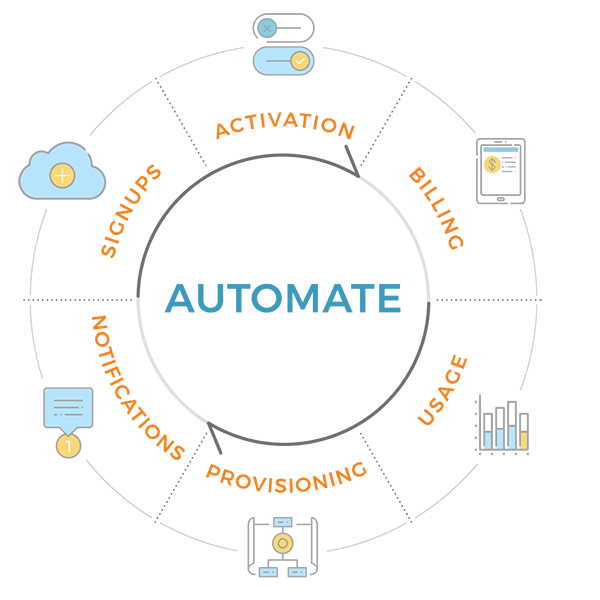In the early days of a subscription business, everyone does a little bit of everything. A single person might oversee marketing and sales, while another takes care of accounting and billing. Every team member, of course, is also personally invested in providing a quality product.
But as a business scales, this start-up-style structure becomes impossible to maintain.
Such was the case with Uberflip—a business-to-business, software as a service (B2B SaaS) company that provides content marketing services. Uberflip built its own internal billing and payment system when it first started out, but then outgrew it as the business scaled.
Thankfully, implementing scalable subscription billing automation software solved the problem. Since automating, Uberflip has reduced billing time from one week down to one day. This means the company now has about 40 more hours a month to focus on providing the best possible service to its customers—rather than focusing on billing them.
So how can your business reclaim these hours as well, and how else do SaaS and other subscription model businesses benefit from this type of software?
TL;DR
- Subscription billing automation refers to the process of using software to manage and streamline the recurring billing cycle in subscription-based businesses.
- Successful automation isn’t just about choosing software and turning it on—it requires a thoughtful approach to ensure the solution integrates smoothly with your operations. The main steps include carefully planning the migration and then integrating it with your systems.
- Implementing subscription billing automation can be a game-changer for your business, streamlining processes, reducing errors, and freeing up valuable time.
What is subscription billing automation?
Subscription billing automation refers to the process of using software to manage and streamline the recurring billing cycle in subscription-based businesses. This includes everything from invoicing and payment processing to managing customer subscriptions, handling failed payments, and updating payment methods. The key benefit is that it eliminates the need for manual intervention in these processes, allowing businesses to scale more efficiently and reduce the chances of human error.
Customer lifecycle and subscription management becomes increasingly complex and time-consuming as a business grows. Without automation, your team may struggle with repetitive tasks like generating invoices, tracking recurring payments, and customer upgrades and downgrades, which can lead to costly errors and inefficiencies. Billing inaccuracies not only frustrate customers but can also impact your revenue due to missed payments or incorrect charges.
Automation simplifies these processes by ensuring that invoices are generated and sent on time, payments are collected seamlessly, and failed transactions are automatically retried. It also provides real-time updates, making revenue management easier. Ultimately, a subscription management platform enables your business to provide a better customer experience, optimize cash flow, improve customer lifetime value, and focus on growth rather than getting bogged down by administrative tasks.
Is it the same as automated subscription billing?
The terms “subscription billing automation” and “automated subscription billing” are often used interchangeably because they essentially refer to the same concept. However, there is a subtle difference in how these terms are typically framed:
“Subscription billing automation” places emphasis on the broader, dynamic process of automating billing operations, while “automated subscription billing” refers more to the end state where billing is carried out automatically.
As a result, “subscription billing automation” is often used in contexts where there’s a discussion about improving or scaling the billing process. “Automated subscription billing” might be used when describing the existing functionality of a billing system.
Ultimately, “subscription billing automation” implies a strategic approach that involves continually refining the billing process, whereas “automated subscription billing” focuses on the current operational capability.
In practice, though, these differences are minor, and the terms can be used interchangeably without causing confusion.
1. Assess Your Current Billing Process
Before diving into automation, it’s essential to understand your existing billing process. Identify the pain points, such as:
- Time-consuming manual tasks
- Frequent billing errors
- Difficulties in managing subscription changes
- Compliance challenges (Think: issues with tax calculations, regional regulations, or reporting standards?)
This assessment will help you determine the specific features and capabilities you need in a billing automation solution.
2. Choose the Right Subscription Billing Software
Selecting the right subscription management software is critical to successful automation and you should have far more criteria than simply good pricing or preferable pricing model. There are many good options on the market and the best subscription billing solution for your business may not be the one that appears first in a Google search.
Look for a solution that integrates seamlessly with your existing systems (like your CRM, ERP, eCommerce platform, accounting software, or payment gateways)via API or built-in integrations. Look for important features to consider include automated invoicing, customizable billing cycles, various flexible pricing plans (perhaps supporting usage-based billing and proration), support for multiple payment methods like credit cards, PCI compliance and robust reporting capabilities around things like checkout conversions.
3. Plan the Implementation Process
Implementing new software can be disruptive, so it’s important to plan the transition carefully.
- Set a clear timeline. Outline key milestones, including integration, testing, and full deployment. Ensure that deadlines are realistic and consider any potential roadblocks.
- Assign responsibilities. Designate a project manager to oversee the implementation and assign tasks to team members based on their expertise.
- Plan for staff training sessions to ensure everyone understands how to use the new system effectively.
- Run pilot testing. Consider starting with a small group or specific billing cycle to test the software’s functionality, gather feedback, and make any necessary adjustments before a full rollout.
4. Integrate and Test the System
Integration with your existing tools is crucial for a smooth billing process. Work closely with your IT team or the software provider to ensure that the billing automation software integrates well with your other business systems. After integration, run tests to verify that the system is functioning correctly and that data flows accurately between systems.
5. Automate Billing Workflows
Once the system is set up, configure it to automate key billing workflows. This could include:
- Setting up automated invoicing schedules
- Enabling automatic payment retries in case of failed transactions
- Setting up automated notifications for customers about upcoming renewals or payment issues
6. Monitor and Optimize
After implementation, continually monitor the system’s performance. Track metrics such as billing accuracy, payment success rates, and time saved. Use these insights to optimize your billing processes further and make any necessary adjustments to the software settings.
7. Scale as Needed
As your business grows, your billing needs may change. Ensure that your subscription billing automation software is scalable and can handle an increasing number of subscriptions without compromising performance. This might involve upgrading your software plan or adding new features to support advanced billing requirements.
The benefits of subscription billing automation or automated subscription billing
Here are five ways automation saves substantial time and resources so businesses like yours can put greater focus on core objectives.
1. Automates subscription billing, invoicing, and payment
Obviously, subscription billing software automates tasks associated with billing, invoicing, and payment. But, it’s important to understand how this happens and what it looks like.
An agile recurring billing platform should integrate seamlessly with your existing business software—like Salesforce, NetSuite, HubSpot, and QuickBooks—as well as your payment gateway. This ensures your business is working from a single source of data.
We’ll dig more into this shortly.
With your data synchronized, your billing software can use information from your customer relationship management (CRM) system—or other business management platform—along with customers’ specific plan information to automatically, and accurately, bill and even collect payment.
And, with the right billing solution, customers new and old can easily access a self-service portal to view and update their own profile and billing information to maintain the most accurate data. Eliminating the manual tasks from this entire process can save your team a ton a time.
For example, dental and insurance B2B SaaS business Instream reduced billing time by 80% after automating its billing. By switching from manual registration of new customers via faxed or scanned forms to an integrated platform with a self-service customer portal, Instream is now more operationally efficient and user-friendly.
2. Acts as a single source of truth (SSOT) for revenue operations
As mentioned, because subscription billing automation software integrates with CRM, accounting, business management tools, and payment gateways, they quickly become a reliable, single source of truth (SSOT) for accounts receivable.
As data management provider Talend notes, “Far too many companies struggle with data-related issues such as organizing multiple sources of data, a lack of collaboration between teams, low data accuracy, and poor data accessibility.”
Integrated subscription billing means team members don’t have to search in multiple places for correct, current data.
With everything in one place, everyone has access to the same information, streamlining operations—thus eliminating unnecessary and duplicated efforts. An SSOT also comes in handy when it comes to accounting, taxes, and revenue recognition.
3. Automates dunning management
What if a payment fails? This is where truly comprehensive subscription billing automation software stands out from the competition. Failed payments are not only a headache for your finance team, but they can also lead to churn, which kills revenue.
The dunning management capabilities available in these platforms actively work to not only prevent failed payments before they happen, but also immediately rectify any that do.
Dunning management is a balancing act, and in order to optimize the process, three main components need to be in place.
- First, businesses should retry failed payments before reaching out to customers.
- Second, when it comes time to reach out to the customer, communication must be informative but not overly aggressive.
- Lastly, customers need an easy way to update their own payment information as necessary.
When handled manually, all of this takes up precious time and resources—something marketing provider On The Map knows all too well.
On The Map implemented a simple billing platform as its business scaled. However, the platform fell short, lacking automated dunning management capabilities. This left the business’s team members to follow up manually with failed payments from expired or underfunded cards.
After switching to more intelligent automated billing software, dunning management has become an efficient background process. It quietly works away at failed payments and churn—automatically notifying customers before their cards expire, giving them easy access to update their payment methods, retrying failed payments on a preset schedule, and following up with automatic email communications every step of the way—while the team focuses on other core business objectives.
4. Streamlines subscription billing management
Dunning isn’t the only management agile subscription billing software provides. It also offers automation and insight at every step of the billing process, from signup to provisioning, and even churn.
With an intelligent platform, each step of this process is streamlined and optimized. Among the many other benefits, customer success management (CSM) becomes easier.
Acting as a SSOT, subscription billing platforms use abundant data to track and report on subscriber metrics. These metrics—accessible by all team members—are tremendously helpful for CSM.
Trends in customer retention and churn help CSM teams identify when and why customers stay or leave. For example, tracking and reporting by customer cohorts can enable your business to see how certain similar groups of customers are contributing to your sales.
You can monitor and compare sales versus customer churn rate among cohorts, and use any noticeable trends to proactively take action against future churn.
Subscription billing platforms also offer great insight and reporting functionality on financial metrics, including sales, cash, revenue and monthly recurring revenue (MRR). Each of these pillar metrics will tell you something different about the health of your business. And exploring them on a more granular level will enable you to project your business’s future health, as well as make more strategic decisions.
When customer success and retention are high, businesses thrive. And when businesses are aware of their full financial picture, they can plan for a scalable future. Automated billing management makes all of this possible.
5. Provides greater accuracy, freeing up time and resources
Finally, automation means fewer mistakes due to human error. As a business scales, relying on manually inputting customer subscription and payment information, and then manually billing based on that data, leaves a lot of room for mistakes. Add to this the pressure of being short on time, and the errors can quickly accumulate and create a costly problem.
Missed or incorrect invoices, involuntary churn due to payment complications, and a decrease in customer trust and satisfaction can negatively impact a business.
Automated subscription billing helps eradicate these issues. It also frees up valuable time for team members who were previously dedicated mostly, if not completely, to billing.
Spend more time on business, less time on billing
When your business’s customer-count rises high enough to put a strain on your billing and invoicing, it’s time for a change. Rather than burdening resources with easily automated tasks, businesses can free up time and energy to better leverage their team’s talent and skill sets. This shifts core business objectives to where they belong: in center focus.
A robust subscription billing platform like Stax Bill enables this automation, unlocking efficiency and reducing errors. It accomplishes this, all while providing a SSOT that streamlines revenue operations across department.
Stop wasting time on tedious, manual billing tasks. Refocus your team’s energy on your highest priorities with automation.
Quick FAQs about Subscription Billing Automation
Q: What is subscription billing automation?
Subscription billing automation involves using software to manage and streamline the recurring billing cycle in subscription-based businesses. This process includes invoicing, payment processing, managing subscriptions, handling failed payments, and updating payment methods. The primary benefit is that it reduces manual intervention, allowing businesses to scale efficiently and minimize human errors.
Q: How does subscription billing automation benefit SaaS businesses?
SaaS businesses benefit from subscription billing automation through streamlined processes, reduced billing errors, and improved efficiency. Automation allows these businesses to focus on core objectives by freeing up resources previously dedicated to repetitive billing tasks. It also enhances customer satisfaction by ensuring accurate and timely billing.
Q: What are the key features of subscription billing automation software?
Key features of subscription billing automation software include automated invoicing, flexible billing cycles, support for multiple payment methods, PCI compliance, robust reporting capabilities, and integration with existing systems like CRM and ERP. These features ensure seamless operations and accurate financial management.
Q: Can subscription billing automation help reduce billing errors?
Yes, subscription billing automation significantly reduces billing errors by automating repetitive and complex tasks. This minimizes human intervention, which is often the source of mistakes in manual billing processes. Automated systems ensure that invoices are generated accurately and payments are collected efficiently.
Q: What is the difference between subscription billing automation and automated subscription billing?
While the terms are often used interchangeably, “subscription billing automation” emphasizes the ongoing process of refining billing operations, whereas “automated subscription billing” refers to the current capability of executing billing tasks automatically. Both focus on improving billing efficiency but highlight different aspects of the process.
Q: How can businesses successfully implement subscription billing automation?
Successful implementation requires careful planning and integration with existing systems. Key steps include assessing current billing processes, identifying pain points, selecting the right software, outlining a clear timeline for integration, conducting staff training, and running pilot testing. Continuous monitoring and optimization are also crucial.
Q: What challenges can subscription billing automation solve?
Subscription billing automation addresses challenges such as time-consuming manual tasks, frequent billing errors, managing subscription changes, and compliance issues. By automating these processes, businesses can focus on growth and customer satisfaction.
Q: How does dunning management work in subscription billing automation?
Dunning management in subscription billing automation involves processes to prevent and address failed payments. It includes automated payment retries, customer notifications, and easy payment information updates. This reduces churn and ensures consistent revenue collection.
Q: What are the long-term benefits of using subscription billing automation?
Long-term benefits include optimized cash flow, improved customer lifetime value, better resource allocation, and enhanced customer experience. Automation supports scalability, allowing businesses to handle growing subscriptions without compromising performance or accuracy.