Running a business is hard work, there’s no question about that. Many people who start their own business naturally assume as a startup matures and the business does well, things will get easier.
However, the scale-up period is often anything but a time to relax. It’s a time to hustle… often requiring just as much—if not more—time and effort than the early years.
As a technical support specialist for Stax Bill, I’ve worked with many businesses over my three-year tenure to help streamline their processes through our recurring billing software. And there are many ways a recurring billing and subscription management platform can simplify and automate various components that touch upon the business-to-end-user lifecycle.
Automating processes saves time. A lot of time. One example of automating processes is through upgrade and downgrade features.
Subscription-based businesses often offer multiple plans, so their customers have several different pricing or feature options to select from. Also—as has been the case with many businesses my team has worked with—SaaS businesses may have a ‘freemium’ option. This is a plan with limited features and the choice to pay for micro transactions or switch to the full-feature version down the road.
Regardless, businesses that offer more than one pricing option with their subscription are going to experience customers migrating between their major options. And it’s not just about expansion from a free to a paid plan or to a more comprehensive (and costlier) plan. It can be contraction, where customers downgrade their plan or move from a paid plan to the freemium option.
The idea might sound simple, but it’s not as straightforward as it seems.
Subscription plan migrations with a legacy system
Many businesses that are just starting out make the decision to build their own billing systems or simply track their customers using Excel sheets. It’s understandable they may assume this is the most practical way to save money.
However, there can be a lot of hidden costs that tend to add up, such as time spent following up on unpaid invoices and the hours it takes for an accounting department to close the books. Even just a customer changing their plan can be time-consuming with a legacy system.
How many steps do you think it takes to complete a migration, whether it’s upgrading or downgrading? Three? Six? In reality, it can sometimes take as many as 10 to 12 steps. Let’s take a look at nine common ones.
- Customer decides to upgrade/downgrade, and the initial request is made
- Business must prepare to expire the old subscription, including recording all the information on file (product quantity, discounts, contact information, etc.)
- Business expires old subscription
- Business creates new subscription
- Business transfers all prior recorded information
- In the event of a downgrade, charges in the system need to be reversed, essentially saying, “You don’t owe us X amount for the old subscription.”
- In the event of a downgrade, a partial payment may need to be applied to a future invoice, or a credit provided
- Business creates a new billing schedule
- Business sends new invoice at the appropriate time for the next billing cycle
The new subscription needs to be entirely accurate. Imagine the spreadsheet-scramble to check prices, details, and scheduling information. And if a number is transposed when the new pricing is set up, a customer may be over-billed, causing frustration and undermining their confidence in your business. In the event they’re under-billed, your recurring revenue takes a hit.
And what if that miscalculation impacts your revenue recognition? The ability to identify and separate between earned and deferred revenue is essential to keeping your business in compliance with ASC 606 requirements.
Fortunately, there’s a much easier way to upgrade and downgrade plans for your customers.
Plan migrations with a recurring billing platform
As I mentioned earlier, the adoption of recurring billing software can automate many different facets of the relationship you have with your customer. Upgrading and downgrading plans is a fantastic example of how this software can help streamline your subscription billing.
An intuitive subscription management and recurring billing platform takes those nine or more steps to migrating a plan down to just one or two with a migration tool built into the software. Everything else has already been mapped out when you set up the software, so changes are automatic and trickle down to every facet of your customers’ subscriptions.
Therefore, if a customer decides to upgrade or downgrade, they can contact the business to make that change. For example, a customer might be on the phone with your support team and learn of a new feature. Your team member can make the upgrade change immediately.
As another option, a business may elect to allow customers to make upgrades themselves using the self-service portal (SSP) within their recurring billing platform. However, customers would have to contact the business directly to make any downgrades or cancellations.
Additional benefits of automating upgrades and downgrades
Beyond the traditional upgrades and downgrades common within a subscription lifecycle, we’ve encountered other instances when automating plan migrations is beneficial. Here are two examples.
1. Plan changes from monthly to annual billing
There are times when a subscription business may offer an option for customers to pay on an annual basis. Large enterprise customers often prefer being billed once a year, and there are times when a smaller customer would opt for the same.
From a business’s point of view, this might help establish a more predictable monthly recurring revenue (MRR). This is because if a customer is paying monthly, she may opt to cancel after any given month. However, if she’s paying on an annual basis, that payment covers 12 months of guaranteed revenue.
Consequently, a business may offer a lower rate if a customer switches from a monthly plan to an annual one. But if the change is made halfway through a monthly billing period, it’s going to be harder to track.
Automating the process ensures that tracking is taken care of, and that any price adjustments or prorations will occur automatically. This process would involve a lot of additional effort if attempted manually.
2. Business-driven subscription plan migrations
There are occasions when a business might change their billing. Perhaps it’s a matter of adjusting the price for the same plan. Or, it might be that a business elects to change its plan by bundling different products, adding new features, or discontinuing certain features altogether.
We’ve also worked with businesses that wanted to change their scheduling model. Perhaps they started their billing on the first of each month, but as the business scaled and added customers, this became problematic.
It comes down to the fact businesses find more and more ways to bill for additional features in their older subscription plans. Imagine manually migrating a select group of customers—or all of them. That process could include thousands of customers, and tens of thousands of customer details. What a nightmare. In fact, it’s enough to discourage a lot of businesses from making beneficial price increases.
However, automating the process will help ensure your migrations are error-free, and using a well-constructed plan migration tool buys back countless work-hours to complete the task.
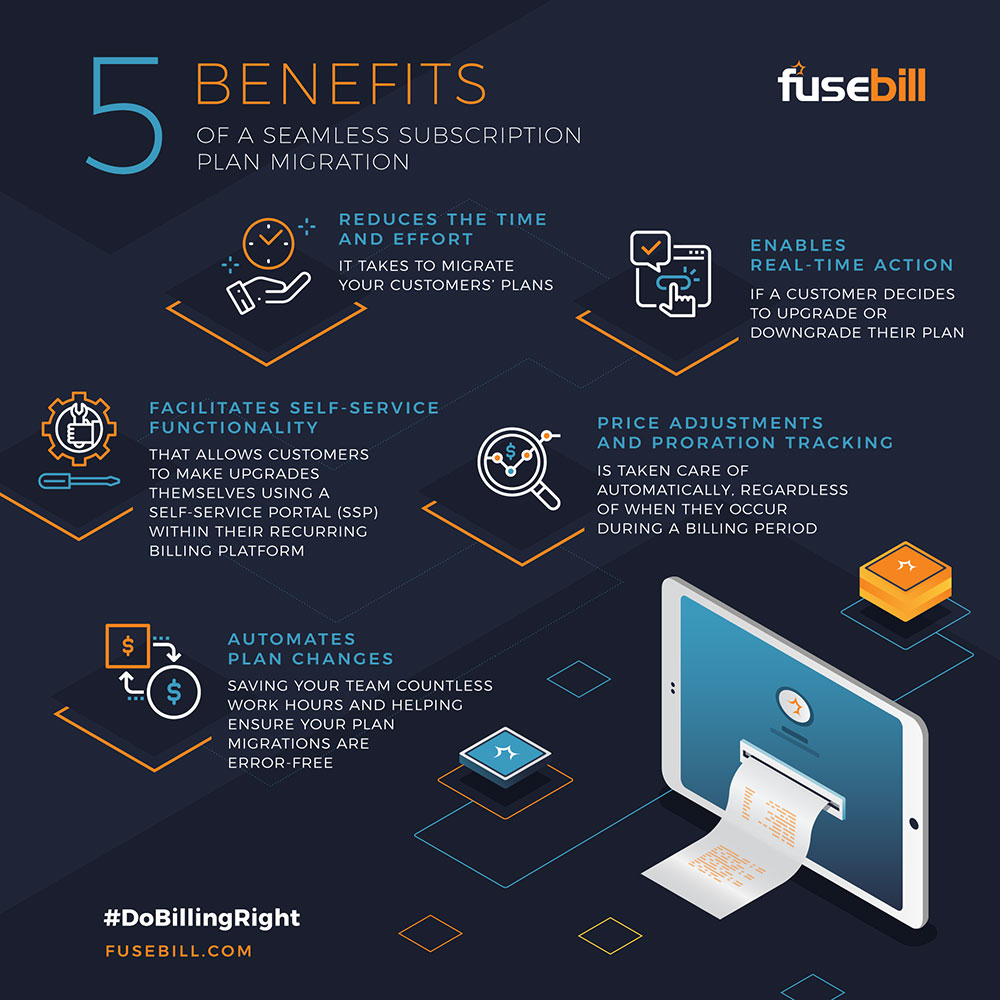
Preparing to automate your subscription plan migrations
When we’re working with businesses, they often want to build out every single path possible, and with a lot of plans working off those paths. However, to benefit our clients and their customers, we always try to steer toward simplicity.
It takes time to create each path, and this is one item that cannot be automated. To that end, we recommend businesses focus on the plans they’ll be using actively to keep it as simple as possible. In some instances, we may need to build out their API to better support their plan migration options.
Otherwise, it’s a very manual process to add this information in terms of all these relationships. There’s no simple way to do it, so this process might include simplifying their product catalog to cut down on the different ways a customer can request a plan migration.
The goal of the billing platform is to make sure you have consistent billing across all offered plans. It’s important to keep in mind that customers will be taking the same paths over and over again to make plan changes. Building in too many exceptions—such as a one-time discount for a select group—will only create overall confusion.
Even though there’s some work involved in setting up and automating plan migrations, the time investment in the beginning is going to help your business’s upgrade and downgrade process indefinitely. And businesses that work with Stax Bill will find they’re not alone in the process—we’re here to help them every step of the way.
Businesses are faced with making decisions every day. If your business uses a legacy system and is considering transitioning to automated subscription management software, we’re more than happy to work with you through the pros and cons of making any changes.






