Not all great deals are created equal. Such was the lesson learned by Alex Bartarseh, former owner of A2Z Property Maintenance in Sydney, Australia.
Seven years ago, the small cleaning and maintenance contractor was offered the deal of a lifetime: a cleaning contract with McDonald’s. Bartarseh accepted the offer and expanded his business, taking on the responsibility of cleaning eight McDonald’s restaurants in western Sydney.
Then, in 2016, McDonald’s suddenly cancelled all contracts with external cleaners. Bartarseh received less than 24 hours’ notice of the termination, after McDonald’s had long become his only customer. He was forced to sell his $800,000 home to help pay for legal fees as he seeks $1.5 million in damages.
Bartarseh’s lesson isn’t an uncommon one: countless businesses have fallen when their “big client” collapsed or cancelled a contract. When it comes to software as a service (SaaS), however, the lesson may also be applied on a smaller scale.
With the cost of customer acquisition spread over multiple subscription payments, what’s the value of landing a great sale if the new client churns out before meaningfully contributing to revenue?
The importance of tracking SaaS sales success
“You can’t manage what you don’t measure,” Aja Frost points out in HubSpot’s Ultimate Guide to Sales Metrics. Sales efforts must be working to land deals in the first place.
In order to be sure that sales efforts are producing results, it’s important for SaaS businesses to track key performance indicators (KPIs) that paint a clear picture. Only then can unsuccessful methods be scrutinized for improvement, and successful ones acknowledged for maximization.
Which KPIs are the right ones? Well, that will depend on your business. You need to consider things like profit margin, revenue per head benchmarks, and sales leads to close ratio. Pipedrive includes net promoter score and the cost of selling vs. earned revenue. HubSpot suggests tracking what percentage of the sales team is hitting their quota, as well as sales funnel leakage.
Most KPI recommendations, however, include conversion, revenue, expansion, and customer lifetime value (CLTV).
- Conversion: the percentage of qualified leads that become sales
- Revenue: income generated by sales, often measured as monthly recurring revenue (MRR)
- Expansion: revenue generated from upselling existing customers (see expansion MRR)
- CLTV: expected revenue to be generated by a single customer account over the customers’ lifetime
Using these KPIs, business leaders can gauge the cost of sales efforts and determine whether those costs are offset by these metrics.
Recurring billing software to track SaaS sales metrics
Robust recurring billing software includes many tools for tracking and reporting on SaaS sales metrics success. For example, Stack Bill’s Overview of Reports shows that the platform can report sales by:
- activation cohort
- customer
- general ledger code
- plan
- product, and
- tracking code.
The platform also provides a sales summary with a global view of sales activity across your business’s accounts over a specified period. Sales totals can be displayed daily, monthly, quarterly, or annually, and are all visible through an easy-to-interpret dashboard.
This is all in addition to other key financial reporting; metrics like MRR, churn rate, and CLTV are all provided or easily calculated with intelligent subscription billing service.
Of course, tracking sales team success isn’t the only thing these metrics support. They also come in handy for business leaders seeking commissioning solutions.
How to commission sales teams with a recurring billing platform
“Here at Stack Bill, we get many SaaS clients asking if we integrate with commission apps,” says Serge Frigon, Stack Bill product architect. “We don’t, partly because our clients commission in so many different ways. What we do instead is provide multiple ways to track sales and varying levels of granularity so that clients can easily access the information they need to commission.”
Here’s how it works.
Every customer can be assigned up to five sales tracking codes in our system. Most of our clients use codes for:
- sales reps,
- resellers,
- regions,
- sign up methods, or
- sales managers.
Within each code, an infinite number of reps, resellers, regions, etc., can be added. This way clients can easily see which specific sales reps, regions, etc., are connected to which customers.
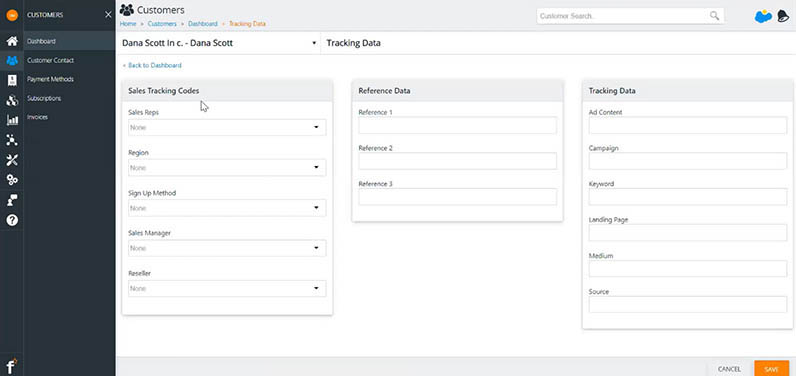
Thanks to these sales tracking codes within the platform, businesses can easily view:
- sales by tracking code,
- cash by tracking code,
- revenue by tracking code, and
- MRR by tracking code.
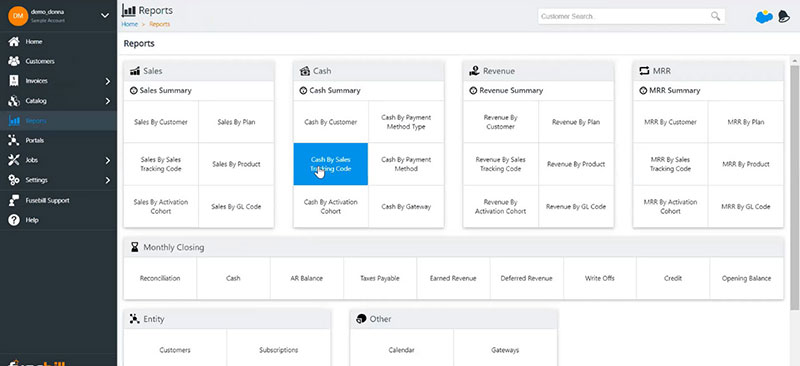
No matter what information you use to commission your sales team, it’s easy to access and digest.
Below, the green boxes represent the percentage of cash each sales rep has generated for a defined period.
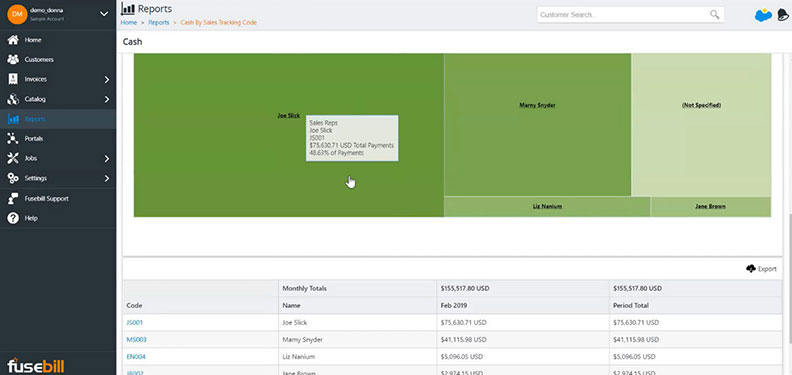
Many SaaS businesses use net cash to commission their sales teams, but this same report can also be generated for sales, MRR, or revenue. The report is usually exactly what clients need, but more granular data is available if desired. Simply exporting to a spreadsheet and sorting data by various metrics is easy.
For businesses that need something a little different, custom fields can be created within active subscriptions.
These custom fields are attached to specific subscriptions within a customer account, rather than the customer account itself.
The ability to add custom fields to specific subscriptions is useful for tracking things like multiple subscriptions or device types sold to a single customer by different reps or resellers—or anything else not covered by the five sales tracking codes.
Good sales teams focus on customer retention
Now that we know how to track and provide commissions to the sales team, it’s time to address the question posed in our introduction,
‘…what’s the value of landing a great sale if the new client churns out before meaningfully contributing to revenue?’
Well, SaaS businesses using a robust recurring billing platform also pull reports on customer retention.
Within all reporting pillars, activation cohort reports group customers by their activation date and chart out their cash, sales, MRR, or revenue over time.
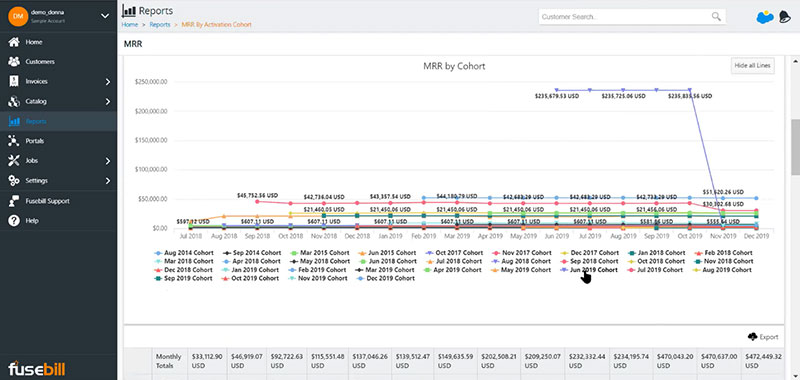
In the above image, see that $235,000/mo. customer that disappeared after five months? That CLTV and potential commission was drastically cut after those five months.
Other cohorts, however, saw increased MRR in certain months, suggesting expansion revenue.
Track activation cohorts to see whether your sales team is netting customers who stick around and grow.
Track SaaS sales success to secure future recurring billing growth
Sales teams are successful when informed, but it’s hard to be informed without data.
Fortunately, SaaS businesses today have a multitude of data-gathering tools available to them, from automated marketing platforms to agile SaaS billing software.
Whatever metrics your business decides to track, remember to focus the sales team on what’s working, and learn and adapt based on what’s not working. With the right information and accurate commissioning, sales teams can play leading roles in the ever-evolving SaaS business landscape.




