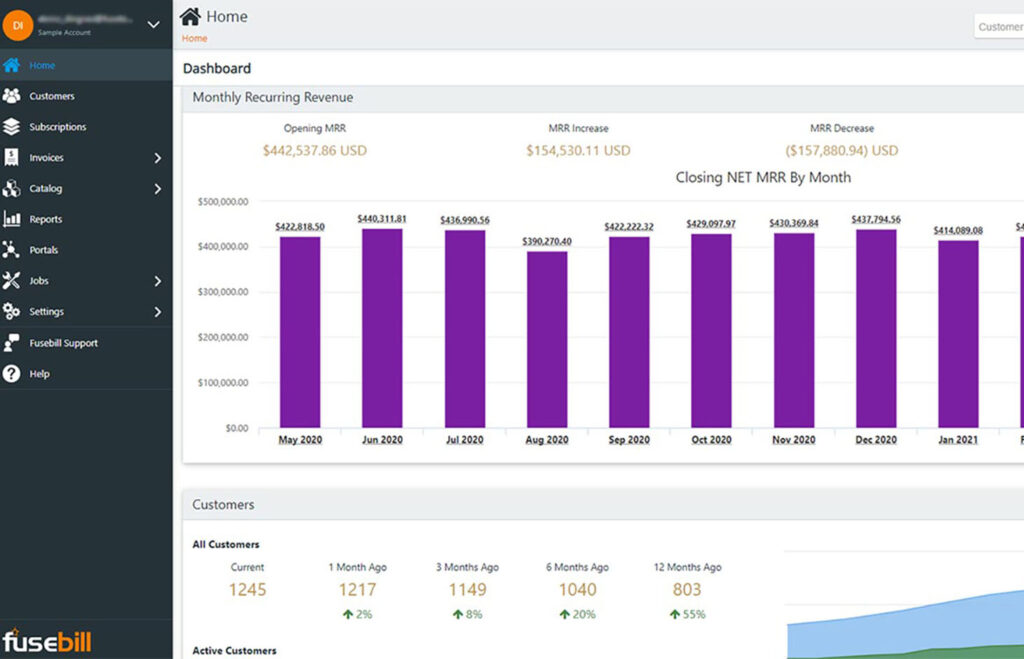There’s often a tradeoff between usability and capability when it comes to SaaS solutions.
If software is heavy on features and functionality and provides access to extensive granular data, it’s probably not the easiest to learn. But, if it’s so simple your grandmother could figure it out with very little help, chances are it isn’t very robust in its capabilities.
Finding solutions that give your business everything it needs in terms of features, functionality, and actionable data without requiring your team members to slog through hours of training and time spent on support calls is key. After all, the sooner you can start deriving value, the more quickly you’ll start seeing that return on your investment.
When it comes to your recurring billing platform in particular, both ease-of-use and capability are imperative to your business’s efficiency and success.
Your billing engine is hugely important to your revenue operations. That means you need a solution that not only offers the abilities and automation you need but also can be operated with ease by the people who’ll need to use it every day to ensure your healthy cashflow.
While these people may be relatively tech-savvy—they’re probably your finance, operations, sales, and marketing teams—some of the most well-known recurring billing software options on the market are so complex only a developer or an expert trained in that specific software can navigate the UI with ease.
Let’s look at ways your subscription business is hindered when your billing platform isn’t so intuitive.
How an overly complex billing platform impacts your subscription business
What happens when you put your team in front of a very technical piece of software and tell them they have to use it every day?
It’s pretty intimidating.
Your finance team members may very well dread using your billing platform if the user experience isn’t intuitive. And ultimately, this can lead to negative repercussions for your business.
- Completing tasks will take longer than they should
- the confusion may cause errors, and
- your team may also under-use the platform, only leveraging its more basic features and functionalities when it could be deriving so much more value.
And what if your billing clerks start pulling in your development team to help with things like augmenting the product catalog, adjusting pricing, and running reports? You might even decide to hire a certified specialist in your software.
Sure, having that technical know-how helping your team sounds great. But in this case, you’re using resources that are likely best spent elsewhere.
Your developers’ time should be spent working on your product. And the salary for that billing software specialist could be funneled into developing groundbreaking new features, bonuses for existing team members, or hiring employees to fill gaps within the team that are truly necessary.
Recurring billing ease-of-use in action
The ideal solution is to find a billing platform that’s powerful in its capabilities. At the same time, it should have a user interface simple enough it doesn’t require an IT degree to use.
Stax Bill is an example of the perfect intersection between ease-of-use and robust toolset.
The following highlights ten common and recurring features and functionalities required of a modern adaptive billing platform, and how Stax Bill empowers your team to drive success with ease and simplicity.
1. Set up and revise your catalog of offerings
Your business’s catalog should be the most accurate and up-to-date source of information on what your business has to offer. In Stax Bill, creating products, plans, and subscriptions can be done in just a few clicks, all without sacrificing full, detailed customization.
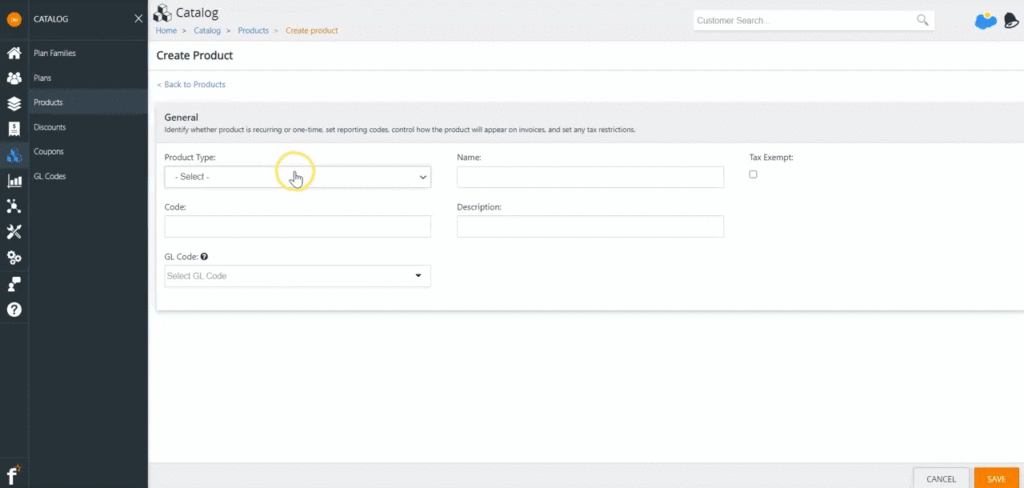
Create a product:
Add any type of product you sell, whether it’s a physical good, recurring service, or one-time charge. If you’d like, you can even tie it to a general ledger (GL) code for more granular reporting later on.
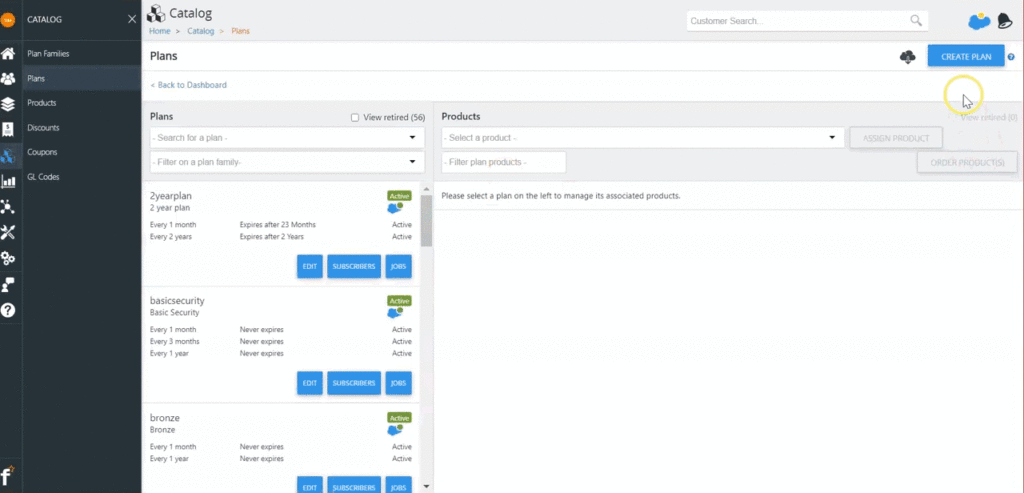
Create a plan:
Choose from any of your recurring service products and create monthly, quarterly, annual, or completely custom plans. Easily set up the way you’d like it to appear on invoices and include any internal reference notes for reporting.
2. Set your pricing or change your entire pricing strategy
Being able to iterate on your business’s subscription pricing strategy as and when needed is crucial to your go-to-market capability.
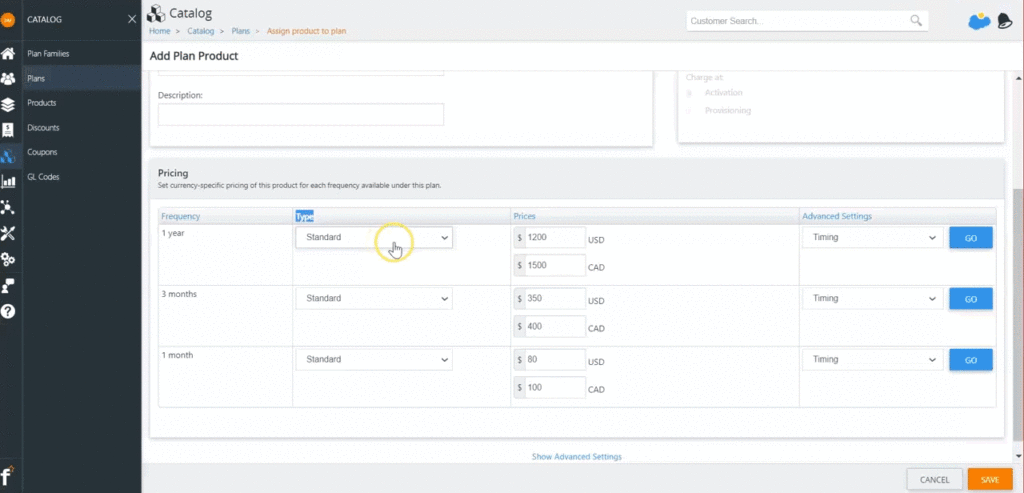
Whether the pricing model you choose is standard, tiered, volume, stairstep, or maybe something more custom, Stax Bill makes it easy to dictate exactly how you want to charge for the products in your plans.
Still trying to figure out which pricing strategy is most successful for your business? You can test multiple at the same time.
3. Set your earning schedule for accurate revenue recognition
Accurately managing your earned versus deferred revenue can be tricky for subscription businesses. Make it easy through automation.
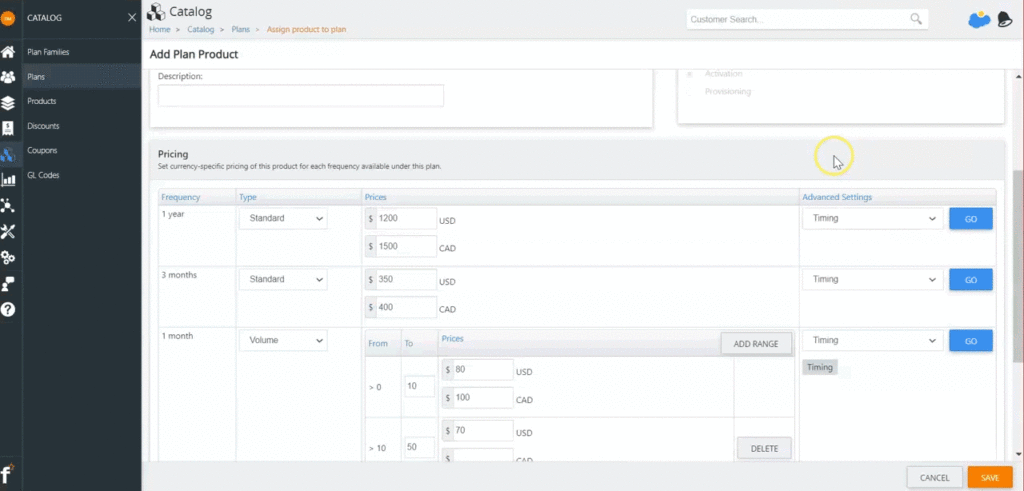
Stax Bill’s advances settings enable you to easily establish how and when you recognize earned revenue for each product in your plans. You can also easily report on your revenue earned by product, plan, GL code, and more.
4. Create discounts for your subscription customers
Your team needs to be able to create unique offers and customized pricing for your subscription customers.
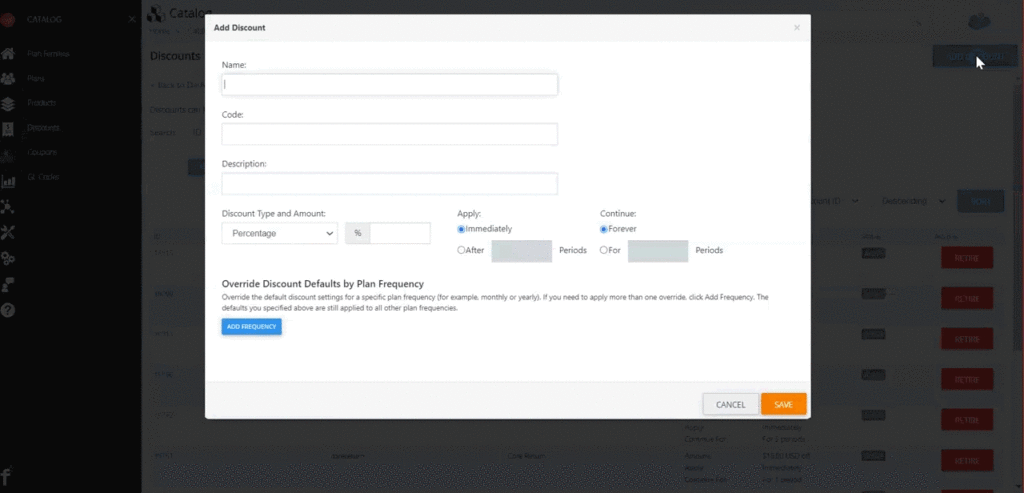
Percentage or dollar amount off, one-time or recurring—configure any discount you want and apply it across a plan or to a specific customer immediately or after a set period of time.
You also never have to worry about manually turning discounts on or off. Set how many billing periods to run it for, automate the process, and avoid any potential revenue leakage.
5. Review your customers’ account details
Your team members—from sales and finance to customer success and support—need quick insights into your customers’ subscription status’ from time to time.
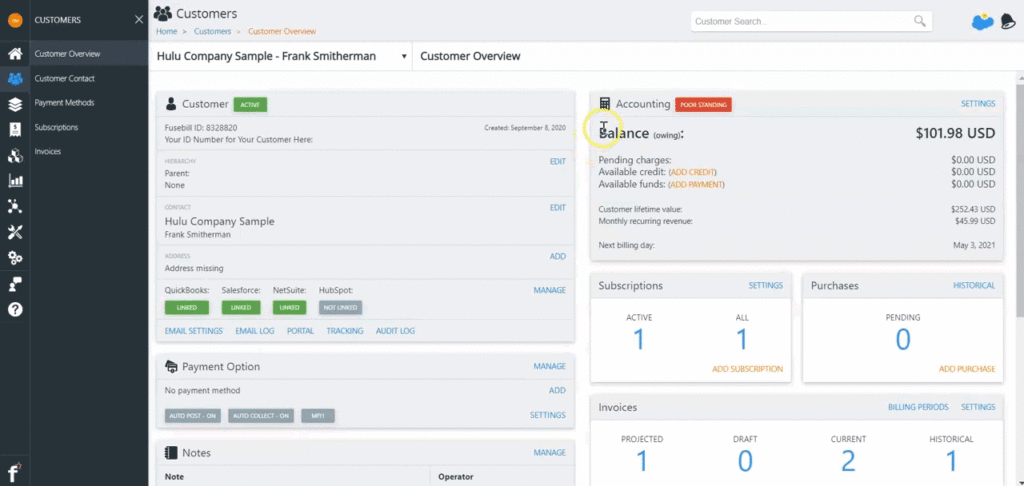
Stax Bill makes it simple to access and review your customers’ account details. See their balance, subscriptions, and any pending charges. You can also quickly navigate to any projected, draft, current, or historical invoices—and a whole lot more.
6. Upgrade or downgrade your customers’ subscription plans
Subscription customer plan migrations happen all the time, so the process needs to be smooth and seamless.
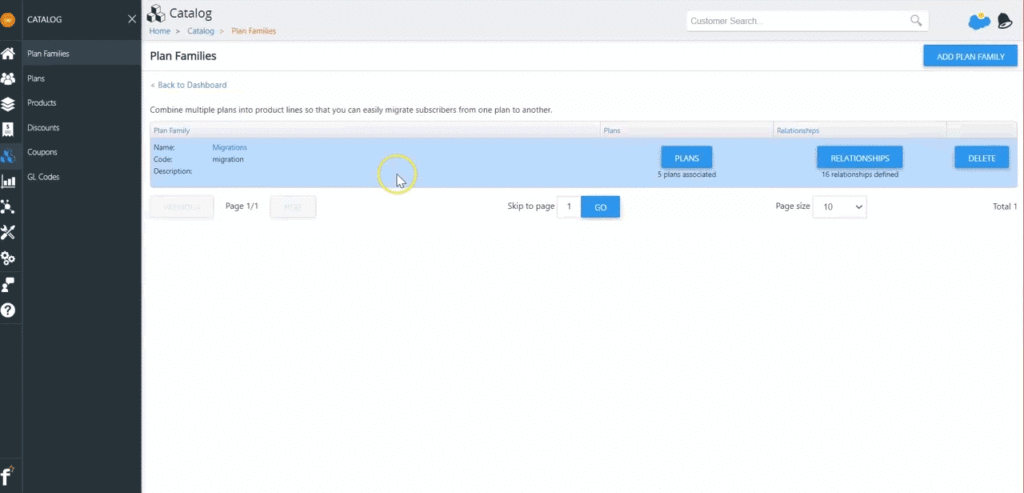
The Stax Bill platform makes it easy for your team to do this internally or take advantage of the customer self-service portal to enable your customers to migrate plans all on their own in real time.
Once your plans are established, create plan families and set migration pathways to define how your customers are able to upgrade and downgrade their subscriptions.
And of course, your customers’ billing will automatically reflect any changes made.
7. Create a custom dashboard of reports that matter most
It should be easy to understand the health of your subscription business at a glance.
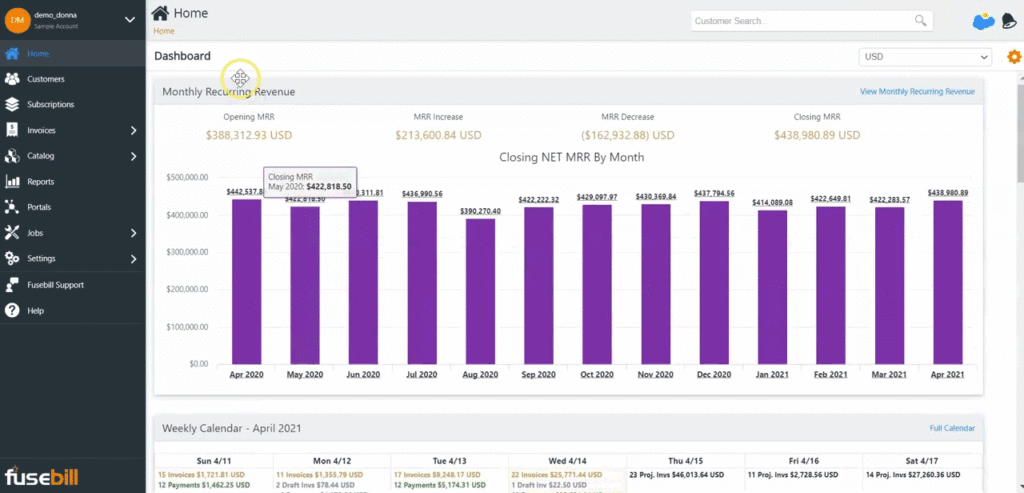
Your billing platform should provide a customizable dashboard with the reports that are most important to you, from revenue and collections assurance insights to customer and subscription data. And from your dashboard, you’re just a click away to dig deeper into any report.
Permission settings provide control over which reports your team members are able to see when they log in.
8. Report on current and forecasted revenue
You need to know where your subscription business is now and where it’s heading in the future.
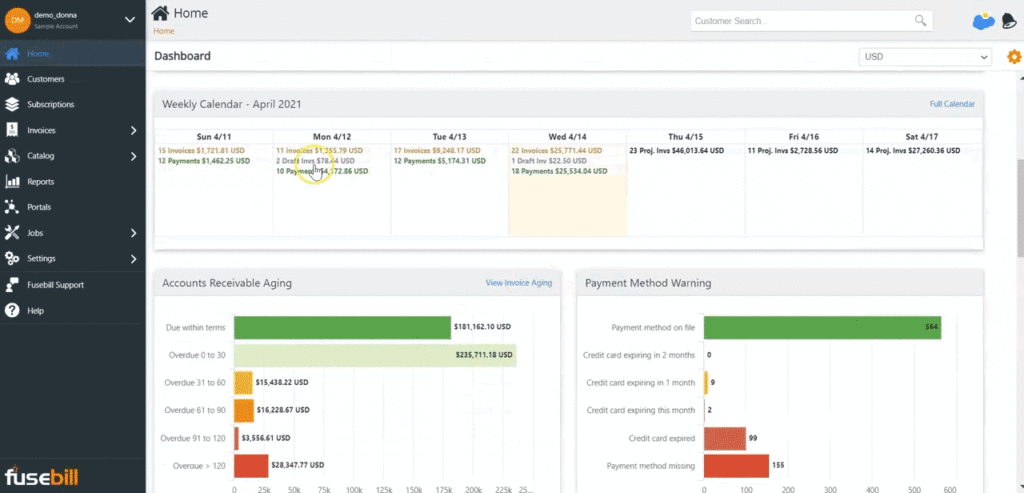
Review your financial reports for any month at a glance or dive into more detail.
And when it comes time to strategize for the future, the platform forecasts projected invoices and revenue up to 12 months in advance.
9. Manage your aging accounts receivables
It can be challenging to collect on unpaid invoices. But it should at least be easy to manage the process.
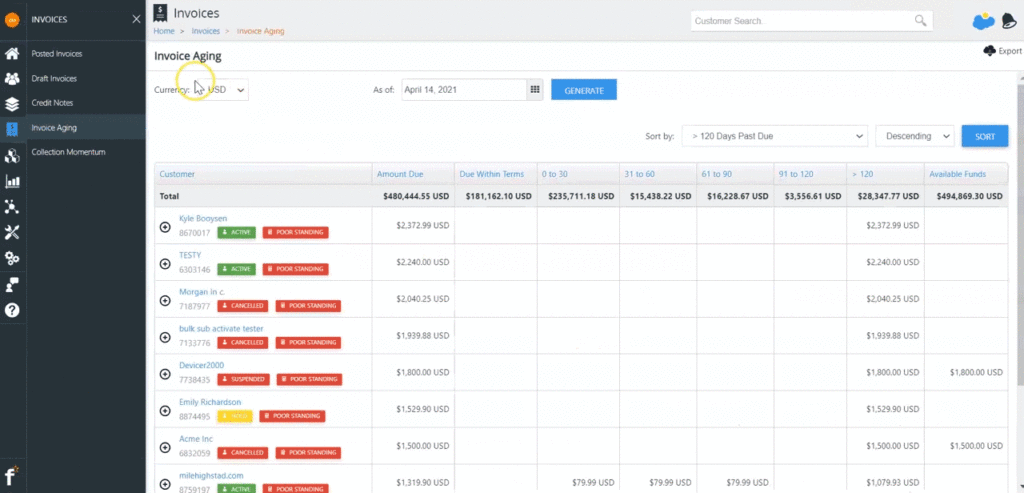
Stax Bill improves your collections assurance by helping you stay on top of delinquent payments.
Filter by any detail you’d like with a robust accounts receivable aging report. Which customers owe? Which invoices do they owe on? And for have long have they owed?
10. Run reports on key SaaS metrics
It needs to be easy to get deep insights into your subscription business’s recurring revenue.
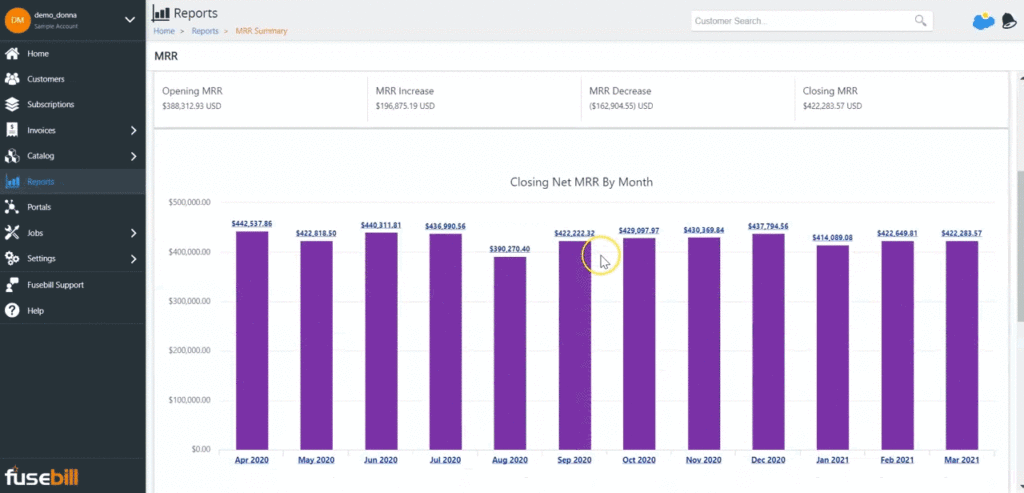
With Stax Bill, you can easily drill down into any period to view your data on new MRR, expansion, contraction, and churn. Which of your customers are helping to grow your business’s MRR, and which are doing the opposite?
Recurring billing platform ease-of-use and capability are not mutually exclusive
For many billing solutions, there’s a tradeoff between user-friendliness and robustness subscription billing management capabilities. But there doesn’t need to be—options such as Stax Bill provide a balance to meet your needs in both areas.
The bottom line is, both areas are important. Flexible, capable, and granular enough to automate and accomplish everything your team needs to and more with the ease-of-use imperative for internal, day-to-day efficiency.
Your business shouldn’t be sacrificing one for the other.